Price: $24.99
(as of Feb 26, 2025 02:53:48 UTC – Details)
The SL-7303-02 wireless push button is battery operated and features a black and satin nickel finish with up to 100-Feet transmission range between the push button and door chime receiver. This push button is mounted to the surface of a doorframe or exterior wall and requires no additional holes to be drilled. Push button battery is included.
Black and Satin Nickel Finish
Battery Operated for Simple Installation – Surface Mount
Range up to 100-Feet
Compatible with all Heath/Zentih Wireless Door Chimes
Customers say
Customers find the home lighting accessory easy to install and pair. They like its attractive design that matches their door hardware. Many consider it a good value for the money. However, some customers have issues with the button functionality and disagree on its overall performance and build quality.
AI-generated from the text of customer reviews
6 reviews for Heath Zenith SL-7303-02 Wireless Battery Operated Push Button, Black and Satin Nickel Finish
Add a review

$24.99
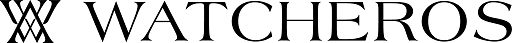







AP –
Works with older Heath Zenith and Lowe’s Utilitech chimes with jumpers
Like: Easy to pair up with older chimes. I followed the instructions and was able to immediately pair the new switch with the 5 year old Utilitech chime from Lowe’s. Jumpers in the chime unit must be configured one specific way per the instructions for these switches, iirc. For unknown reasons, the newer Heath Zenith chime that I use as the rear doorbell refused to pair up with the new switch, then refused to work at all with the old switches with jumpers, then spontaneously paired up and started to chime whenever one of the new switches was pressed. I am not sure whether that was a problem with the pairing that eventually resolved itself over a 4-day timeframe, or a loose physical connection of some sort in that chime itself that was reconnected after the chime had gotten jostled enough. Anyway, the new switches work with both of the older jumper-style chimes now. FWIW, If you jumper the lone 2 pins in these switches, it makes the chime just “ding” once, for the back door. Overall, I am happy enough with these new switches that allowed me to keep the two great older chimes I already own. They are loud chimes and this house needs LOUD chimes.Note: There is no volume control option related to these switches. Volume control is achieved on the actual chime units themselves for the doorbells I own.Dislikes: 1. The wireless range on these new switches is not as great as that of the 3-6 year old jumpered switches that I have. I had to relocate one doorbell switch to get it within range.2. I was never able to make the new switches work in tandem with the older jumpered ones. My two chimes only work with all of one type of switch or the other, either new jumperless or old jumpered style, but I’ve always needed to have 3 matched types for my 3 doors. Perhaps I needed to reset all the jumpered switches to the same jumper configuration called for in the instructions for these new jumperless chimes. Honestly, it was just faster and easier to replace all 3 switches with matching new ones at the same time.
Iowa Boy –
Good buy
These buttons are a poor design by Zenth. They only last me a couple of months until they nolonger work. I love the doorbell itself. The buttons were exspenive at Lowes, so I was going to replace the entire system, but found these on Amazon that are priced right.
George –
It did the job.
I only gave it 4 starts because it’s a bit cheaply built and there were no good instructions on syncing it. It did do the job however.I replaced the button which was missing on an old existing wireless door chime. Mine is a heath zenith sl -6180. For my model with the 8 jumpers, the instructions say to remove all the jumpers and leave just position one and two with jumpers, then hold the doorbell button for 8 seconds to sync. It then shows placing the jumpers back for the appropriate chime and chime style. As you can see in the pictures the jumpers are set in a very tight slot. In order to get to them I had to remove the chime from the wall and remove the back panel. The jumpers were a bit hard to remove and re-insert, and I had to be careful as they were a bit fragile. I placed the jumpers in the one and two position and held the doorbell. It synced immediately and when I pushed the button the chime rang. I then placed the jumpers back in the original positions (with the last 4 jumpers set) and the doorbell would no longer work.I futzed with it for a while trying to get it to work on the other jumpers. In the end I just put back the jumpers on one and two since that worked.The other thing that was a bit odd is that you can either mount the doorbell with double sided tape (I don’t know how that would ever last) or you need to create screw holes in the doorbell back panel mount to be able to screw the doorbell onto the wall. The screws are self-tapping so I was able to just screw them through the plastic and into the wall, but it felt a little strange to have to create new screw holes and a bit of a risk that it might crack the cheap plastic mount.In the end it’s a bit simply built, but it rings the doorbell and it’s cheap if I need to replace it again.
Amazon Customer –
Works with Heath/Zenith/Desa SL-6180 (8-jumper model)
Works with Heath/Zenith/Desa SL-6180 (8-jumper model) – which is a good, loud and simple doorbell. As stated, changed a few jumpers around (with tweezers) per the instructions and viola! – synced buttons and functioning doorbell. Bought two to replace two failed ones (back door/front door) – they (buttons) don’t last but a few years; I have replaced the buttons every few years since I installed the unit (over 10 years ago). These ones look much better on my house than the contractor-grade white ones I usually get at Home Depot.Was shopping around for a new unit altogether but many had poor reviews for volume/longevity – the receiver on mine is well over 10 years old and works fine (because it’s indoors). Decided to stick with what was working.
Doc SSB –
Casing not well made
Doorbell worked swimmingly until I seated it in the casing, which seems to be designed just perfectly so that it dislodges the battery from its necessary position. Had to take the button in and out of the casing several times to diagnose the exact problem, by which time the tab on the casing broke off, and now the doorbell has nothing to attach it to the well (and anyhow doesn’t work once it’s seated in the casing).
MEC SR –
Good product. Good value. Should be more moisture resistant.
This is the second Sl-7303-02 I have purchased because the first one was not very water tight. Well, unfortunately nothing has changed. The design is the same. First the pluses; the product works well at the range indicated. Mounting is easy and it is attractive considering it’s functionality. Now the minuses; it is not water tight, so hard rains/snows will definitely cause moisture to enter the device and shorten both the battery and circuit life. If you can put it in an area that is less subject to moisture, that would be best. This is not like your typical doorbell. It has sophisticated circuits which will not function when wet. This time around, I did install the button just below some clapboard to alleviate at least a bit of moisture from running onto the mounting area. Bottom line is if you can protect the device from the elements, it is well worth the money.